Learn how to manage multiple Google accounts.
Knowing which Google Account you are using is critical
If you’re like most people you probably already have a Google account. If you have a Gmail account, then you have a personal Google account. Now with a Google Business account it will be important to know when you are using your Google personal account, or Google business account. Google makes this easy by including a large identifier in the upper right corner of a browser. If you are using Google Calendar, Gmail, Drive, Photos, or Google Sites you can always confirm which Google account you are accessing by looking at this identifier.
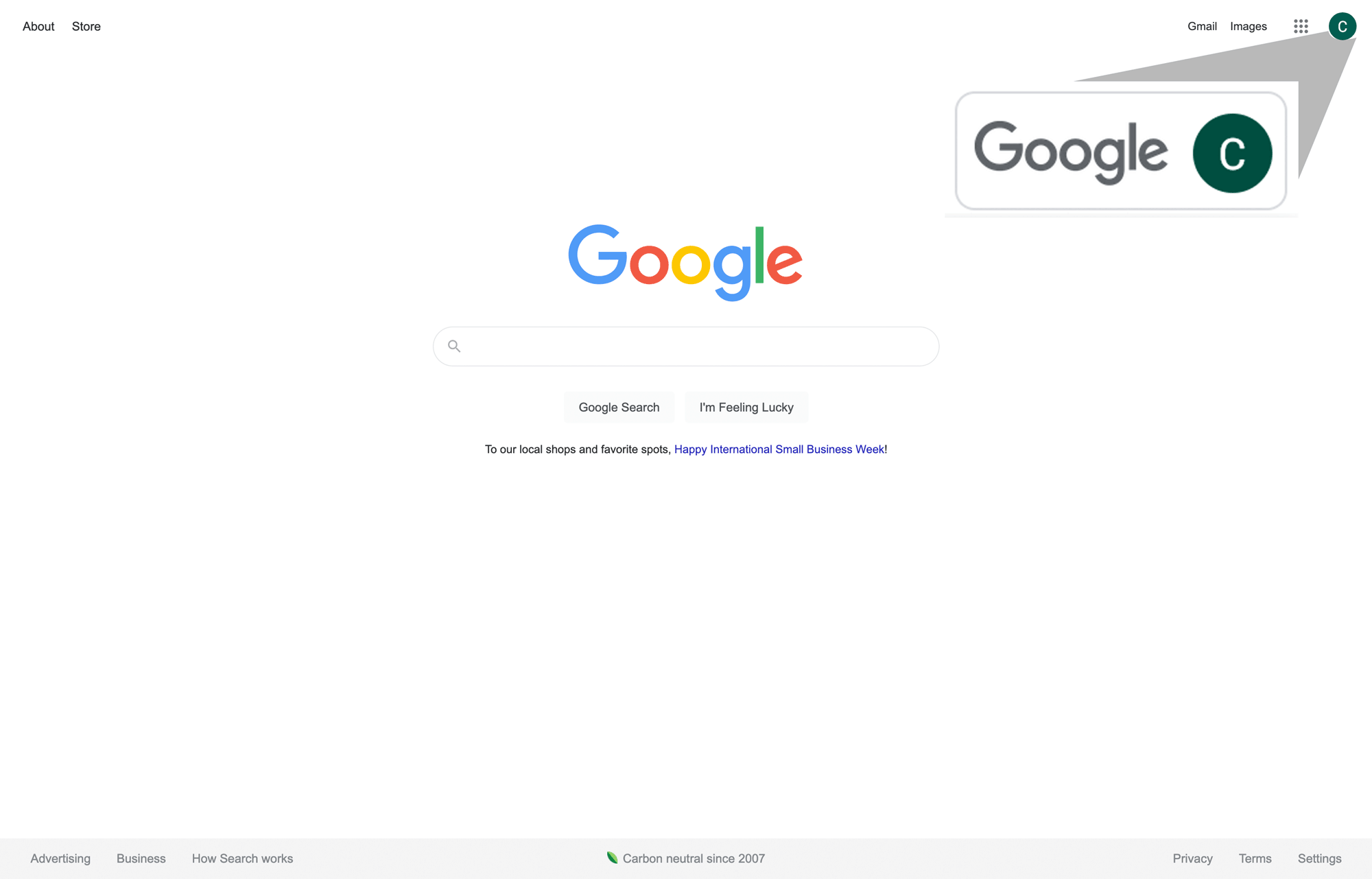
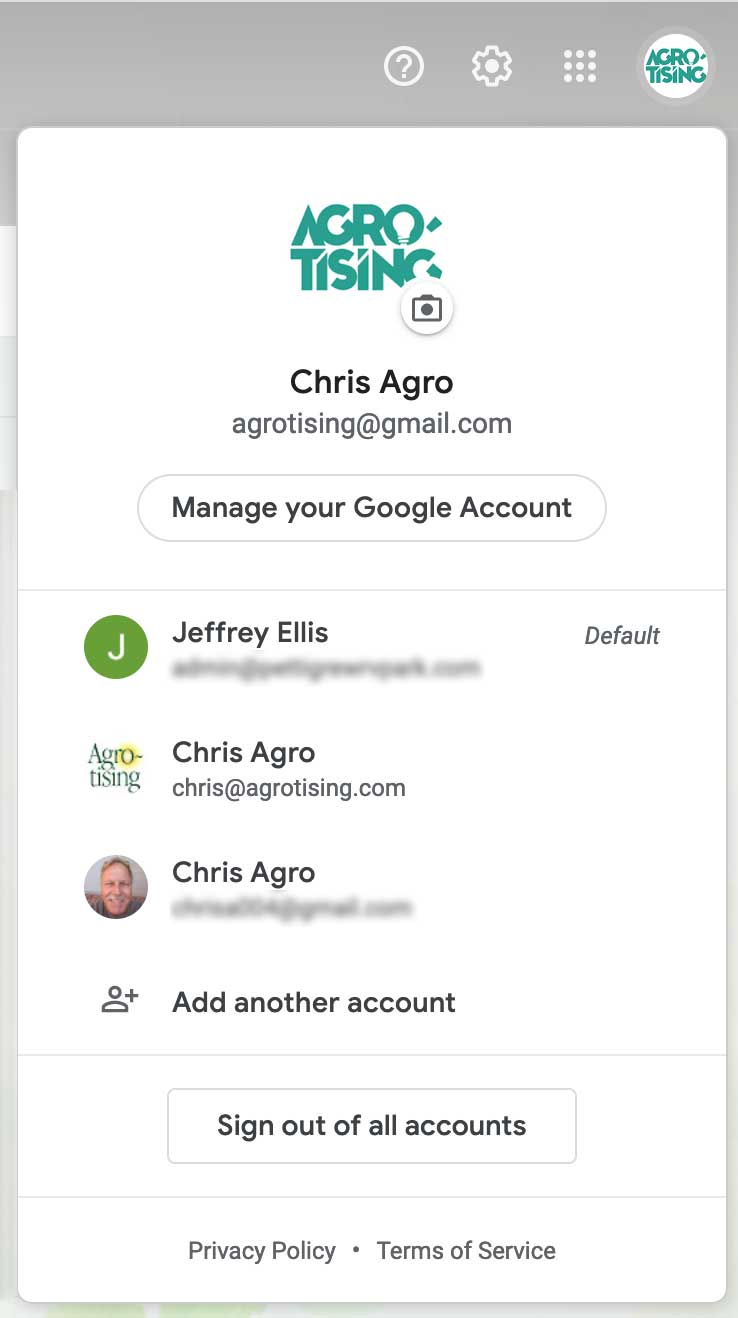
Here’s A Tip:
Keep an eye on that identifier as Google likes to open new windows for each of their products. That new window could have you accessing a different Google Account. Fortunately changing to the account you want is easy. Just click on the Identifier and a dropdown will appear listing all of your Google accounts. Select your business account and the page will refresh (often in another new tab). Now you are good to go.


Leave A Comment