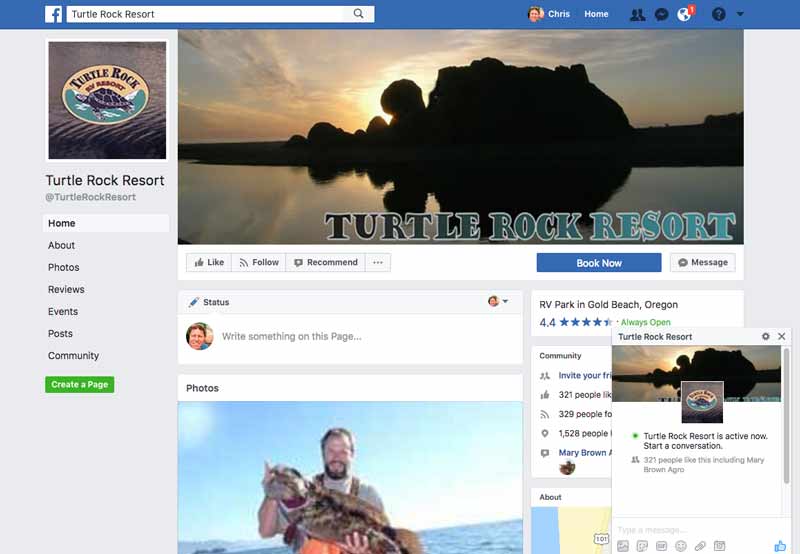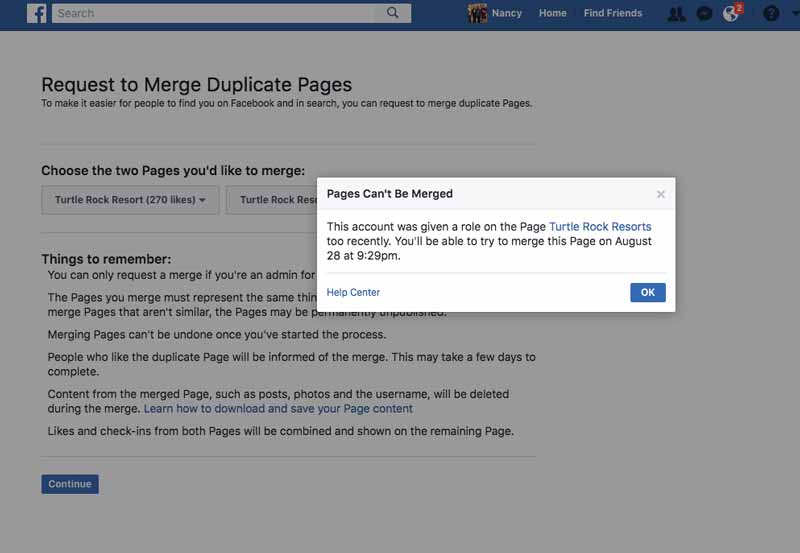How we helped Turtle Rock RV Resort with Facebook
During our stay at Turtle Rock RV Resort I learned of a challenge the Park Manager had. They had 2 Facebook pages! The manager wanted to choose one and delete the other.
Here is how I merged 2 Facebook pages into 1 for Turtle Rock RV Resort
- Start by gaining the admin credentials to both pages. In my case the manager had both. If you do not, you would need to contact Facebook for further assistance.
- Logged in as a admin to each Facebook page, check the name, address, and phone numbers listed on the Facebook pages. Make sure they match. If not, edit the page with the wrong information.
- Next, check to see if both admins have Liked the page they do not control. This is necessary for the next step to happen. If a party has not liked the other party’s page, log-in as the admin of that person to Like the other page.
- Ok, so now you need to invite the other party to become a admin. You do this through Facebook. While logged in as an administrator, click on the Settings > Roles. On the page that loads look for the Invite area and add the person’s email address associated with their Facebook log-in. Note: The email address should automatically populate in the field after keying in a few characters as Facebook will recognize because the person Liked your page. Send the invite.
- Log into as the recipient of the invite go to the Notifications bell icon. You should see the invitation message from Facbook. Open and accept.
- Repeat steps 4 and 5 so both parties are listed as admins on both pages.
- While logged in as a admin, go to the Settings > Roles and locate the person who now has admin credentials. From here you can change the level of role to full administrator.
- Repeat step 7 for the other party. Now both Facebook pages list both admins on each and each admin has full control over both pages.
- Now you can attempt to Merge the 2 Facebook pages. Click here to reach the Facebook article on how to do this. In my case Facebook would not merge them right away. I had to wait until a specific date, about a week as I remember, since the admin added was so new to the page.
After the waiting period I returned to the page we wanted to keep. Logged in as a admin I went through the setups Facebook provide to merge the pages and it went through immediately. I ran searches and found the bad page was not longer available, and the likes and follows from the old page was added to the new page.